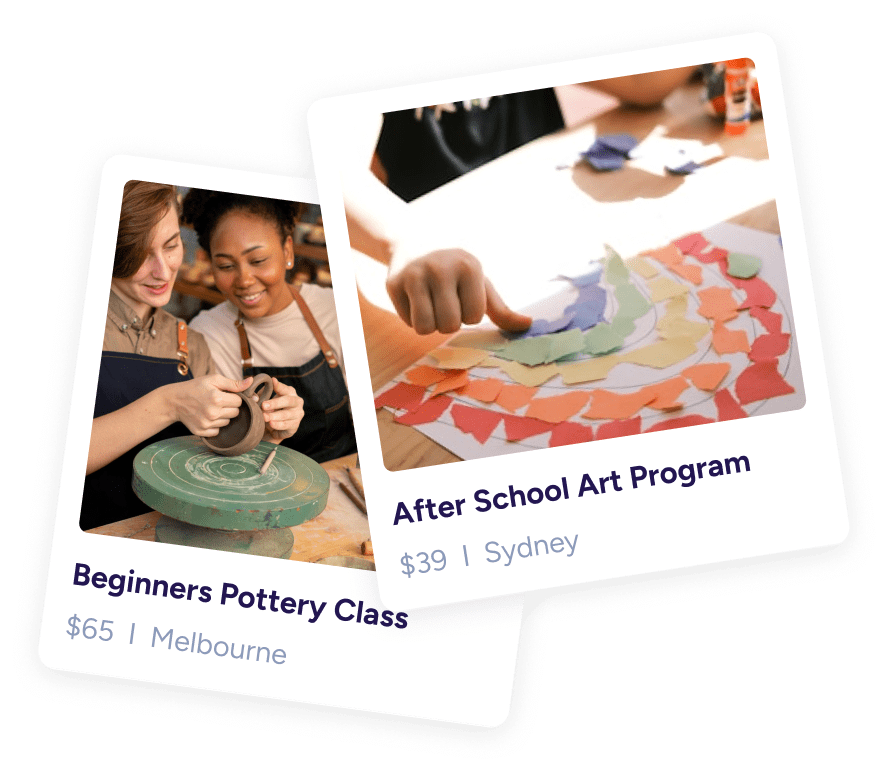You have an amazing skill to teach. You’re sure that your classes provide great value and that tons of people would love to attend. So why aren’t you getting as many bookings as you thought you would?
If people are not yet signing up for your class, look at your booking pages again with fresh eyes. Even better, ask friends to review it for you. What’s the verdict? If your pages are anything less than compelling, you’ve already lost the game.
Want a quick fix? Nothing says “click me now” than a good cover image.
When photos are bad for business
First, let’s talk aesthetics. Put yourself in your student’s shoes: Will your images catch their eye and compel them to book?
FACT: Photos that are most appealing get the most clicks. If you have any product shots or behind-the-scenes takes, pick the one you love best and use it as your main photo. You can place the rest in an album or gallery.
On the flip side, your classes are likely to get clicks if your images are:
- low-resolution (appears pixelated or grainy)
- dim or blurry (not very crisp or clear)
- distorted (stretched horizontally and/or vertically)
- superimposed with text or graphics (must be free and clear of any distractions)
- repetitive (used in more than one class)
- unrelated to the class content (because consistency is everything!)
If you’ve yet to produce your own collection, we encourage you to do so, maybe with the help of a photography professional. If not, you can try stock image sites like Unsplash to find suitable photos.
Images help with SEO, too!
For a photo, good SEO starts with the file name. No more DSC1234 JPEGs, please! Instead, rename it to describe the actual content, which will help search engines do their job. You can do this with the right keywords.
Size matters, also. If your file is too large, it can affect page loading time, which in turn will hurt your SEO. Always optimise your images first, before uploading. Optimizilla is a no-fuss online tool that you can try.
On your own website, blog, or marketing content (like your newsletters), make sure every image has a proper alt text (or alt tag), to describe the content. It’s the job of the alt tag to tell the viewer what’s on the photo, in case it doesn’t load or display. Again, picking the best keywords is essential here.
So if a picture paints a thousand words…
Video is worth a million words
Or more precisely, 1.8 million words. On the surface, this number might seem more poetic than statistically valid; but in fact, someone did do the math! And it’s not so incredible if we consider that as of 2018, there were about 15 million Australians monthly on YouTube alone, watching online videos for more than 21 hours per month on mobile devices.
Yes, video has exploded all over the Internet, all thanks to social media. With 15 million Aussies on Facebook and 9 million on Instagram today, the potential for video marketing is staggering. SocialPilot reports global data on the world’s biggest social sites:
- 8 billion+ daily views of video content on Facebook
- 100 million+ video hours watched per day on Facebook
- Videos on Facebook get shared 89.5 times more than any other type of content
- Instagram video posts have the highest engagement rate, 38% higher than images
Optimising your videos for search engines
More than social engagement, video is quite valuable for SEO, too. Begin with a title and description that explain what it’s about - and don’t forget about your video transcripts! Search bots love to crawl them.
Same with photos, using the proper keywords play an important role here, too. Don’t skimp on your keyword research, for both your visual and text content. If the page where you’ve embedded the file isn’t optimised, your video will have very little chance of ranking.
If you’re embedding more than one on a page, think twice. Search engines will likely only index the first one and skip the rest. But if you really have to use several on your content, put your priority video first and place it above the fold.
As for human users, it’s all about the thumbnail. Use one with people in it, if you can, because it gets more clicks. Think of it as a book cover: it must grab attention, please the eye, and inspire curiosity.
Creating videos: DIY or leave it to the pros?
No class videos on hand? Grab your smartphone and get to it! A DIY video can be sufficient for most purposes. Think Facebook Live, Instagram Stories, and IGTV!
User-generated videos lend a touch of authenticity to your messages. They’re probably the closest you can get to one-to-one engagement with your followers. Try asking your students to submit videos reviews or testimonials using their own devices. You can put these up on your website and of course share on social media.
But if your brand requires something polished, your smartphone may not be the best solution. True, it’s not as easy to put together a video than it is to find a perfectly suitable, professional-looking stock photo; so think about getting professionals to create your video for you. With the exposure you can gain on social media and other promotion channels, a single shoot will pay for itself in no time, if you do your marketing right.
Photos and videos are more than just eye candy. For a class provider like you, they are your marketing’s first line of defence, especially with the increasing popularity of visual content on social media. Choose the right images and use them well. They do have the power to put more bums in seats!
Want to get featured more often on WeTeachMe? Some tips:
When picking classes to advertise on our marketing channels, our editorial team look first at the quality of the class photos. Use fantastic images and you’ll end up often on our homepage, blog, newsletters, and social accounts.
Can’t pick from your fabulous collection of photos? A gallery comes with every listing on WeTeachMe, plus you can upload as many as photos as you like.
Need help with your photo and video needs? Learn more about our new media packages or contact our Marketing Team at marketing@weteachme.com for more information.