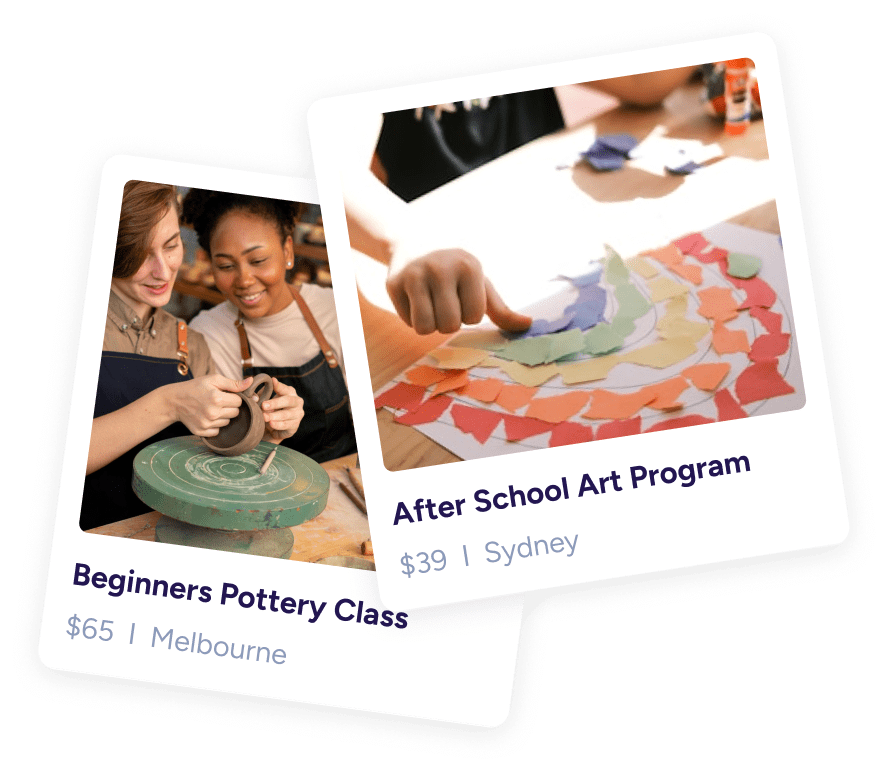Browse by City
Related classes
Frequently Asked Questions
-
How do I book a class?+
Go to the class you want to book, select the date, the number of tickets you wish to purchase, and click on Book Now. After that, just follow the prompts until checkout. You'll be done in a jiffy!
Learn more > -
How do I find classes in my city?+
It’s easy! At the top of the page, just type what you want to learn in the search box and press enter. Then, use the filters to narrow down your search.
-
How do I subscribe to the WeTeachMe newsletter?+
You may see a popup when you first land on WeTeachMe. In case you miss that, just scroll to the top of the page, click on the gray avatar, and select Subscribe in the dropdown options.
-
I have a WeTeachMe gift card. How can I use it to book a class?+
Open the gift card attached in the email that you received, make a note of the 16-digit code found in the gift card, and follow the step-by-step instructions here.
-
Are payments made through WeTeachMe safe?+
Your safety and security are very important to us! WeTeachMe always implements the most up-to-date secure socket layer (SSL) to protect you while using our website, currently at 256-bit or greater.
-
What payment methods are available?+
We accept Visa, Mastercard, AMEX, bank transfer, PayPal, AfterPay and Google Pay.
-
What if I want a refund?+
We've simplified the refund process, to give you full confidence and flexibility whenever you book a class. Learn more about our Refund Upgrade option
-
Do you have a waiting list?+
Want to book a class but the dates don't work for you? Follow these steps to get automatic email notifications when other dates become available.